Safety First:
- Fire Extinguisher – Keep it next to your Thunder. The best fire prevention is staying CLOSE to your Forge and WATCHING the cuts for flare-ups.
- Laser Safety Glasses – Needed if you use the Pass-through slot.
- Respirator Mask – If you’re working with material that can harm your lungs with their fine particulates, cutting Shells, Bones, etc, then this is a must! Includes HEPA filters and be sure to wear your safety glasses too. Also useful for those sensitive to Acrylic fumes and if you’re using strong adhesives indoors.
Machine Setup:
- Insulated Ventilation Hose – the Secret to QUIETer operation of your Thunder!
- 4″ Thumb Screw Hose Clamps – if you often remove your ventilation hose from your machine, these are super helpful. No more fussing with a screwdriver, these twist with just your fingers.
- Window Vent – Vent your hose out of your window while keeping it closed!
- Inline Duct Fan – Planning to cut a lot of stinky Arcylic? Setting up your machine far from the window? Sensitive to fumes/smell? This is an absolute game-changer for all the above.
- Indoor Thermometer & Humidity gauge – Thunder’s operating temperature range is 60-75F with Distilled water in the Chiller, and 60-81F when using RV Anit-freeze in the Water Chiller.
Everyday Use:
- Masking material: Vinyl Ease 12-inch wide x 100 ft roll of Paper Transfer Tape – needed if you don’t like the scorch marks on non-Proofgrade material, or 6-inch wide x 100 ft version.
- Gorilla Tape – removes masking from cut pieces effortlessly.
- Plastic Razor Blade Scraper – another option for removing masking with little effort.
- Electronic Digital Caliper – Absolutely necessary for solving “Kerf” issues.
Cleaning:
- Zeiss Lens Cleaning Wipes – best pre-moistened towelette for cleaning your glass lenses. Cutting with clean lenses will give you more precise cuts and alignment.
- Microfiber Towel– Along with the Zeiss wipes, this is my main item for cleanup.
- Plastic / Acrylic Cleaner – Not only will these make your Thunder machine body shine, but you can also repair any scratches, or remove film buildup from Acrylics.
Gluing:
All of the materials take different glue, there’s not really a reliable all-purpose glue. Think about which materials you’ll work with the most.
- Acrylic Glue: Weld-On 3 Acrylic Adhesive #3
- Wood Glue: Titebond III Ultimate Wood Glue
- Strong Bond Glue for small pieces of wood, leather, and paper: Devcon Home Weldit High Strength All Purpose Adhesive – Dries Crystal Clear!!!
- Silicone Work Mat – These baking mats clean up effortlessly and protect my countertops when I’m gluing and staining projects.
- 3-Tier Drying Rack – perfect for mass quantity projects, like Christmas ornaments!
for Acrylic:
- Plastic / Acrylic Cleaner – You can also repair any scratches, or remove film buildup from Acrylics.
Leatherworking:
- Leather Needles & Thread: A must-have for the aspiring leather worker! Remember, your Thunder can cut all the thread holes for you!
Woodworking:
- Foam Brushes for applying stain and sealers.
- General Finishes Water-Based Stains – 14 rich colors to choose from. Easy to apply.
- Polycrylic Water-Based Clear Satin Sealer – protect all wood you’ve stained for durability. Clear Satin has a subtle shine to it in the light. Enhances your stain color. Easy to apply.
- Silicone Work Mat – These baking mats clean up effortlessly and protect my countertops when I’m gluing and staining projects.
- 3-Tier Drying Rack – perfect for mass quantity projects, like Christmas ornaments!
- Shop Paper Towels – Very thick, absorbent. Like paper towels on steroids. I prefer these for wiping off stains from my wood pieces, it doesn’t leave behind pesky fibers.
Software:
SVG is the ONLY accepted file format for uploading into your Thunder machine. Learn to Love them. The Thunder Projects Catalog is very limited. But once you know how to make your own SVG files the possibilities are endless!
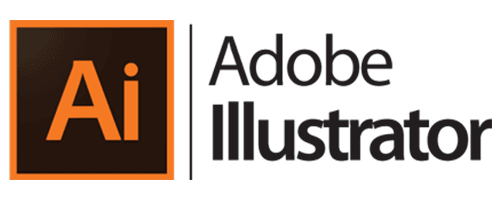
Adobe Illustrator – If you’re going to sell your SVG’s, this is what the Pros use. A million features, extensive community, and capabilities are endless. Paid software at $20.99 / month [Student & Educator Discount avail]
Sample Tutorial: How to Create a Word SVG Laser Cut File in Illustrator
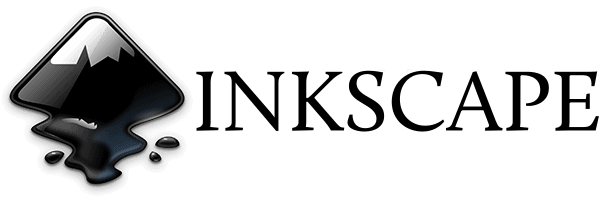
Inkscape – Gets the job done and Free. Not nearly as robust as Illustrator, but if you only ever plan on tweaking an SVG file here and there, then this will be more than adequate.
