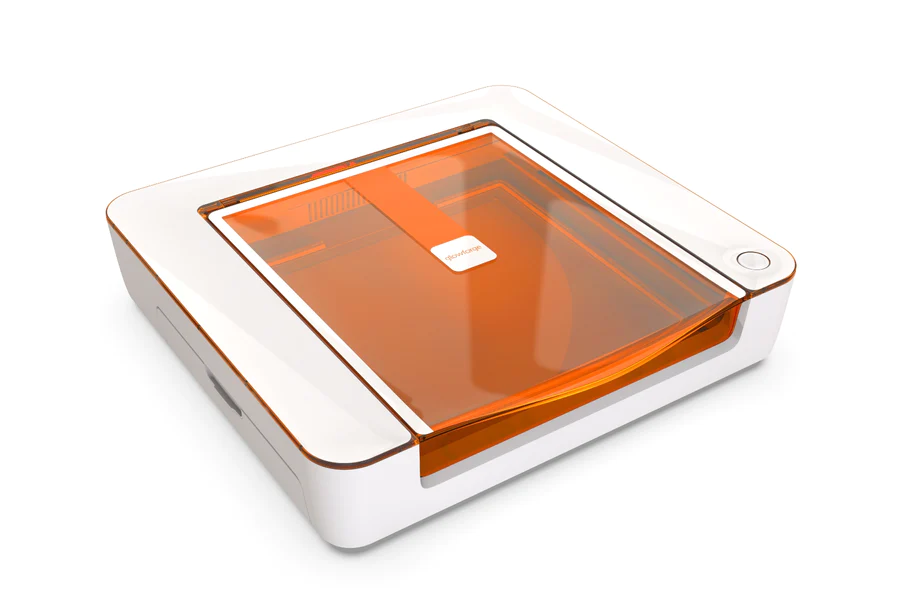| Features | AURA | PLUS | PRO |
|---|---|---|---|
| Simple setup in under 30 min | X | X | X |
| Compatible with Mac, PC, tablet or phone | X | X | X |
| Free web-based software | X | X | X |
| Live preview of your prints | X | X | X |
| Autofocus and 3D Engraving | X | X | X |
| Works with 100s of materials | X | X | X |
| Works with clear acrylic & glass | X | X | |
| Includes exhaust hose kit | X | X | X |
| Laser power | 6W | 40W | 45W |
| Max cutting | 1⁄4” | 1⁄2” | 1⁄2” |
| Max engraving | 3/4" | 2" | 2" |
| Max material size | 12” x 12” | 12” x 20” | 12” x 20” |
| Printable size | 12" x 12" | 19.5" x 11" | 19.5" x 11" |
| Gigantic prints with Passthrough slot | 12 in. | 20 in | |
| Cut speed | 1X | 10X | 12X |
| Top speed | 1X | 16X | 24X |
| Cooling | Onboard air cooling | Onboard liquid cooling | Enhanced cooling for all-day printing |
| Camera | Wide Angle | Wide Angle, Macro | Wide Angle, Macro |
| Machine dimensions | 22" x 20.5" x 5" | 38" x 20.75" x 8.25" | 38" x 20.75" x 8.25" |
| Peak power consumption | 84W | 800W | 800W |
| Worry-Free Warranty | 12 month | 12 month | 12 month |
| Optional Compact Air Filter | X $399 | X $1,295 | X $1,295 |
Our Glowforge model comparison chart will help you choose which is the best fit for you.
Still on the fence? Here are more details to help you choose between current Glowforge models:
Speed: Glowforge Aura uses a blue, 6-watt, solid-state laser for powerful cut speeds. Compared to Glowforge Plus’s 40-watt CO2 laser, Glowforge Pro uses a 45-watt CO2 laser which lets it cut at speeds up to 12X faster than Glowforge Aura.
Warranty: Glowforge Plus, Glowforge Pro, and Glowforge Aura all come with a full 12-month warranty.
Material Size: Glowforge Aura works with materials 12” x 12” size. It can cut materials up to 1/4″ thick, and engrave materials up to 3/4″ thick with the cutting tray removed. The Glowforge Plus and Glowforge Pro work with materials up to 18” deep, 20.4” wide, and 2” thick. (The maximum printable area is about 11” x 19.5”)
With the Passthrough slot, the Glowforge Pro lets you make enormous oversized prints. It can work with materials 20” wide, up to ¼” thick, and as long as you want. To use the Passthrough slot, you print the first 10 inches, slide the material through the slot, and repeat. That means you can create huge, dramatic products, including furniture!
Laser Class: Glowforge Plus and Glowforge Aura are both Class 1 lasers (like a DVD player). The Glowforge Pro Passthrough slot makes the Pro model a Class 4 laser which requires the person using it to have laser safety training (included with your purchase). You should not use the Pro in public or around kids without installing the included Pro Shields.
Operating Temperatures: Glowforge Pro is designed for printing all day in temperatures up to 81°F (27°C). Glowforge Plus and Glowforge Aura may pause periodically to cool if used continually in warm temperatures; they’re designed for environments up to 75°F (24°C).
Laser: The Glowforge Aura uses a blue, 6-watt, solid-state laser. The Glowforge Plus uses a far more powerful infrared 40-watt CO2 laser that can cut clear acrylic and engrave glass. The Glowforge Pro uses the most powerful 45-watt CO2 laser for even faster cutting and engraving and adds a solid-state cooling unit for all-day printing.
Goals: If you’re new to lasers, all of the models are beginner-friendly and easy to operate. If space is an issue, the Aura excels with its small footprint, similar to most desktop printers in size. Looking to jump right into running a laser product business? Plus or Pro models have the speed, power, and material size to start and grow your business.