You’ve recently bought your Glowforge, or are trying to convince yourself you need one, don’t make Safety an afterthought. Glowforge is a Class 1 or Class 4 (Pro model) CO2 laser. These aren’t like laser-pointer cat toys, these lasers are the real deal and safety needs to come first. Improperly using the Glowforge can cause a fire, an eye or skin injury. Be safe.
Electrical Safety
Your power cord is the disconnect device – make sure your outlet is close to the machine and accessible. In the event of any emergency or malfunction, unplug the power cord on the back of the unit. Use only a grounded outlet on an electrical circuit rated 15amps max.
Do not use the Glowforge with an extension cord. Move it closer to the outlet.
Fire Safety
Use only Laser-Compatible Materials – “Laser-compatible” refers to materials that can be safely processed with the CO2 laser in the Glowforge unit. Materials that are not laser-compatible may catch fire, emit hazardous smoke and fumes that cannot be controlled by venting or filtration, and are a health hazard to you, your neighbors, and your machine.
Glowforge solves this with their Proofgrade line of materials. You also can buy Laser-Compatible or Laser-Safe materials. Not certain if the material’s safe? Don’t use it.
Certain plywood glues, inks, adhesives, dyes, and paints may not be laser-compatible. Always ask manufactures if it’s laser-safe before use.
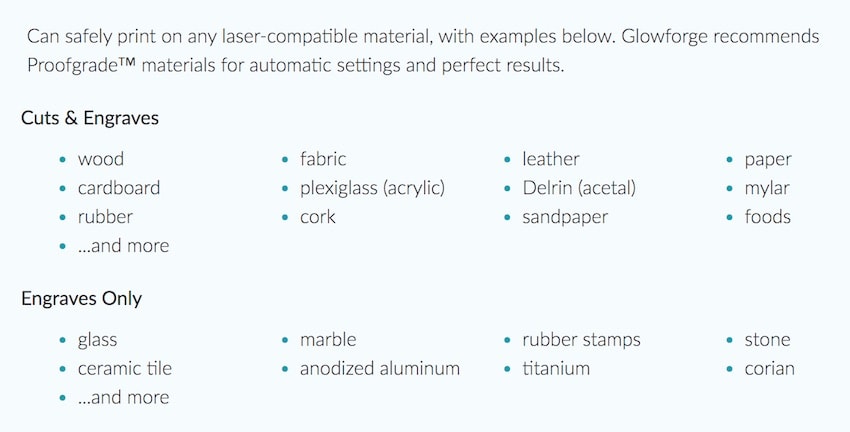
Do not stack materials – attempting to cut two or more sheets of material at a time is more likely to burn.
Clean your crumb tray – Clean out leftover material bits inside the Glowforge unit when it builds up. These can catch fire in future print jobs.
Never leave the Glowforge unit unattended while operating – always stay within sight. Look inside frequently. If something catches fire and continues to burn even after the laser has moved on to another part of the design, take immediate action. Unplug the unit, extinguish the fire with a water spray bottle, wet towel, fire extinguisher or call 911 depending on severity. Your unit will need servicing after a major fire incident. Using laser-compatible materials helps prevent these emergencies.
Keep a Fire Extinguisher & Spray Bottle nearby – the spray bottle will help extinguish small flare-ups, cardboard can be especially finicky and prone to flare-ups, while the Fire Extinguisher can help protect your home from burning down if the machine catches fire.
Keep the Area around your Glowforge clean – If your machine ever caught fire, this could mean the difference between losing only the machine or the fire spreading throughout the house and losing the house.
Smoke and Hazardous Fumes Safety
The chemical composition of the smoke and fumes depends on the material being lasered. Smoke and fumes from laser-compatible materials are controlled by venting or filtration.
Venting
Only operate your Glowforge unit when it is vented to the outdoors or through the standalone Glowforge Air Filter. Failure to vent will cause smoke and fumes to escape into the room, presenting a risk of health hazards or death. Read more with How to Vent your Glowforge the SAFE way!
Material Safety
Flat & Fit
Not only do they need to be Laser-compatible materials, but they need to be the correct size to fit the machine and need to lay down flat inside of it.
Material must be less than ½ in. tall if the crumb tray is in, or less than 2 in. tall if it is removed.
Personal Safety
Always wear protective Laser Safety Glasses if you own the Glowforge Pro and are using the Passthrough slot. No project is worth going blind over.
Return to Before You Buy A Glowforge for Additional Topics:

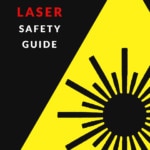
it was cool
Great info. Lucky me I discovered your blog by accident (stumbleupon). I’ve book-marked it for later!